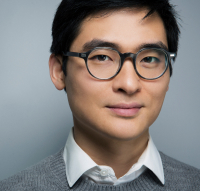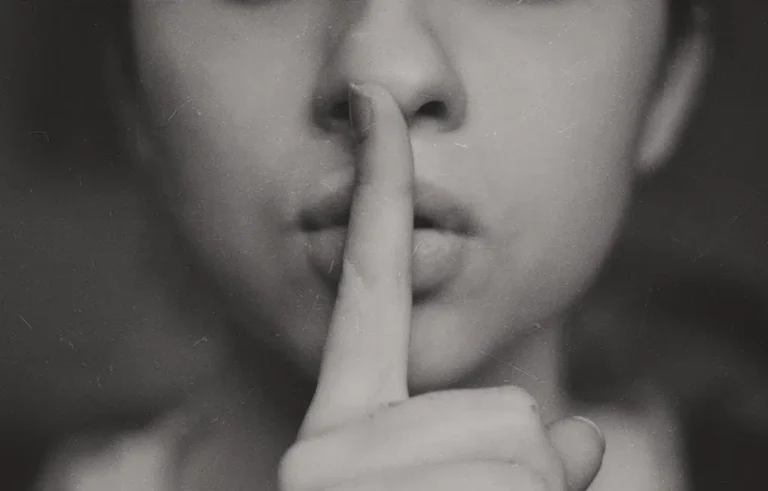Many job applicants understand the importance of having an up-to-date resume and CV.
But things quickly go south when a job description asks for a cover letter.
Cover letters are critical when an employer, hiring manager, or recruiter requests one—each is unique to the position.
Consider using a cover letter creator if you suffer from writer’s block and cannot afford professional writing services.
So, let’s find out more about cover letter creators, how they work, and the best choices available.
- Best Cover Letter Creators (Overview)
- An Overview of Cover Letter Creator
- The Best Cover Letter Creator at a Glance
- Features To Look For in Cover Letter Creators
- Best Cover Letter Creator: Our Top 3 Options [Ranked & Reviewed]
- Best Free Cover Letter Creator Options
- Notable Mentions: Other Cover Letter Creators To Check Out
- Even More Options To Check Out
- Wrapping Up
Best Cover Letter Creators (Overview)
Here’s an overview of the best platforms. Scroll down for detailed information on each service.
- Our Top Picks
- Resume Genius: Our Pick
- Zety: Runner-Up
- LiveCareer: Budget Pick
- Best Free Cover Letter Creators
- Notable Options
- Options Worth Checking Out
An Overview of Cover Letter Creator
Before exploring the best options, it’s prudent to understand cover letter basics. That way, you can appreciate how these documents can help with your job search.
Let’s see what cover letter creators are and how they will help you draft a document.
What Is a Cover Letter Creator?
A cover letter creator (or builder or generator) is an online platform that guides you through building a comprehensive cover letter.
You have the option to create a document for a specific role or a general one that you edit for different positions.
These creators offer a framework that makes building your cover letter less daunting.
Why Is a Cover Letter Creator Important?
Many have tried to create their cover letters, but the process can be frustrating if you have no idea where to start.
A professional resume and cover letter writer can come up with one, but that will cost money.
If you opt for a cover letter generator, here are some benefits:
- Many online cover letter builders are free
- Cover letter creators offer vibrant, customizable templates
- Online creators make it simple to update your cover letter, download or print it, and send it to prospective employers anytime
Do I Need a Cover Letter Creator?
Cover letter creators generate the entire document for you and take care of the layout.
The tool can save you precious time and allow creating a different cover letter for each job application stress-free.
Before you do away with the document, remember that cover letters are usually necessary for 2023.
The Best Cover Letter Creator at a Glance
Below are the top free and paid cover letter creators available.
What Is the Best Cover Letter Creator?
Resume Genius is the best cover letter creator.
The platform offers you a user-friendly cover letter builder. Moreover, it has exceptional templates and a gentle learning curve.
What Is the Best Free Cover Letter Creator?
Kickresume is the best free cover letter creator.
Kickresume is an excellent document creator that offers polished looks for your cover letters—for free.
Features To Look For in Cover Letter Creators
Before choosing a tool, you must know these cover letter tips to get the most out of a platform.
Here are key features to look for in a cover letter creator.
1. Ease of Use
An online cover letter creator should be easy to navigate.
If not, move on to the next one.
You will not experience full access if you cannot use all the features available.
2. Industry-Specific Templates
Many online cover letter builders offer several templates. But they’re just style templates that do not address specific industries.
When choosing a template for its design appeal, ensure it has sections critical to the industry and position.
3. Customizable Templates
The best cover letter creators offer customizable templates.
Use them to stay true to your brand while creating a professional document in less time.
4. Cover Letter Keyword Optimization
Cover letter building technology allows you to add current keywords that Applicant Tracking Systems (ATS), managers, and recruiters will look for in a search.
HR managers use ATS software to target documents with specific keywords that highlight what they want.
A platform that helps you identify and add these keywords to your cover letter puts you ahead of the pack.
5. Bonus Features
The best options offer extra features.
For example, some cover letter creators let you email the cover letter directly from the platform to potential employers.
Others generate a unique URL that you can share online.
Best Cover Letter Creator: Our Top 3 Options [Ranked & Reviewed]
We found the best three options out of the hundreds of cover letter creators.
Resume Genius—Our Pick
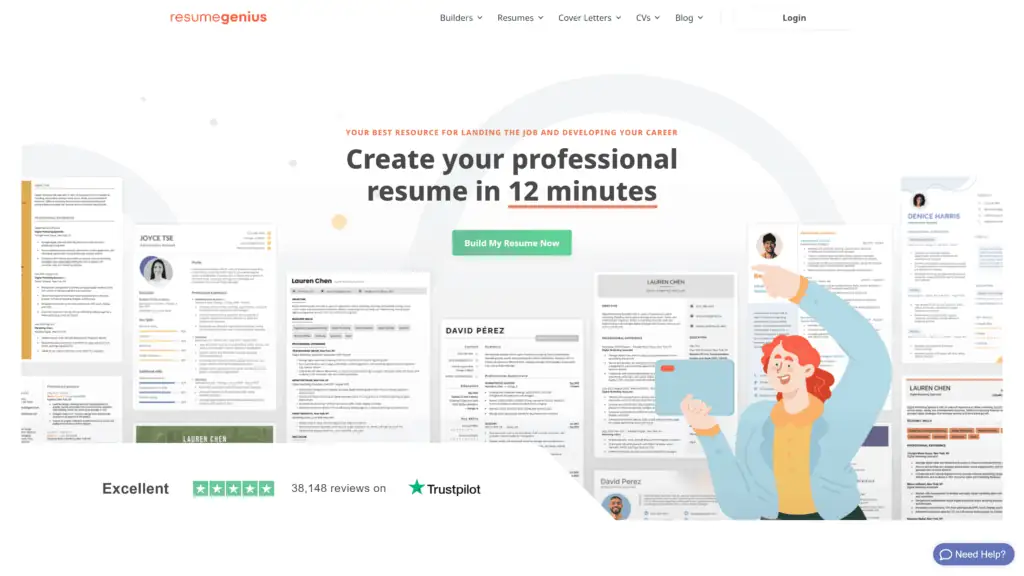
Resume Genius is one of the best cover letter creators, thanks to a thorough step-by-step guide and many templates.
Resume Genius asks questions about your background and personal information and draws up a draft in seconds.
Key Features of Resume Genius
Resume Genius boasts a multitude of features, but these are the ones that stand out the most.
- Hundreds of cover letter examples: You gain access to several cover letter samples in different industries. For example, you’ll find examples of software engineers, nurses, administrative assistants, and accountants.
- Multiple cover letter categories: Resume Genius has nine different classifications. Creative cover letters, for example, are suitable when applying for marketing or design roles.
- Free templates: Access an extensive selection of resume and cover letter templates. They contain pre-written content for fast and accurate resume preparation. Users can download over 200 free cover letter templates compatible with Microsoft Word.
- Create a matching resume: The platform allows pairing your cover letter template with that of a resume to create memorable applications that leave a good first impression.
- Expert advice: Resume Genius has an active blog section containing good job application practices. Posts in the cover letters section discuss everything from how to sign a letter to how to write one without experience.
Pros of Resume Genius
- Multiple download formats: You can download the complete resume in a TXT, Word, or PDF format.
- Easy to use: The Resume Genius app wizard guides you at each step of creating a cover letter.
- AI-powered: The platform’s built-in algorithm ensures the final document contains all the information recruiters want in the ideal cover letter.
Cons of Resume Genius
- No upload option: Resume Genius doesn’t allow uploading your current cover letter. This means you’ll build the letter from scratch each time.
- Included graphics: Some resume templates contain icons that may interfere with ATS.
- Confusing pricing: The price is not readily available on the platform. It’s only viewable after you’ve created your cover letter and want to download it.
Resume Genius Pricing
You will need one of these paid plans if you want to download the documents as a DOC or PDF:
- 14-day full access: $2.95 auto-renews after 14 days for $24.95 every month
- Monthly access: $7.95 per month if you pay the annual fee of $95.40 for a 75% discount
Conclusion: Should You Choose Resume Genius?
Resume Genius should be your first stop when looking for cover letter generators that will help improve your hiring chances.
The platform is the go-to destination for anyone looking for a professionally designed resume and cover letter.
Resume Genius offers you dozens of customizable templates, easy-to-follow instructions, and expert advice. It also provides many different ways to make your cover letter stand out.
You can download the document as a text file for free but must purchase a two-week pass or a subscription to save it as a DOC or PDF.
Zety—Runner-Up
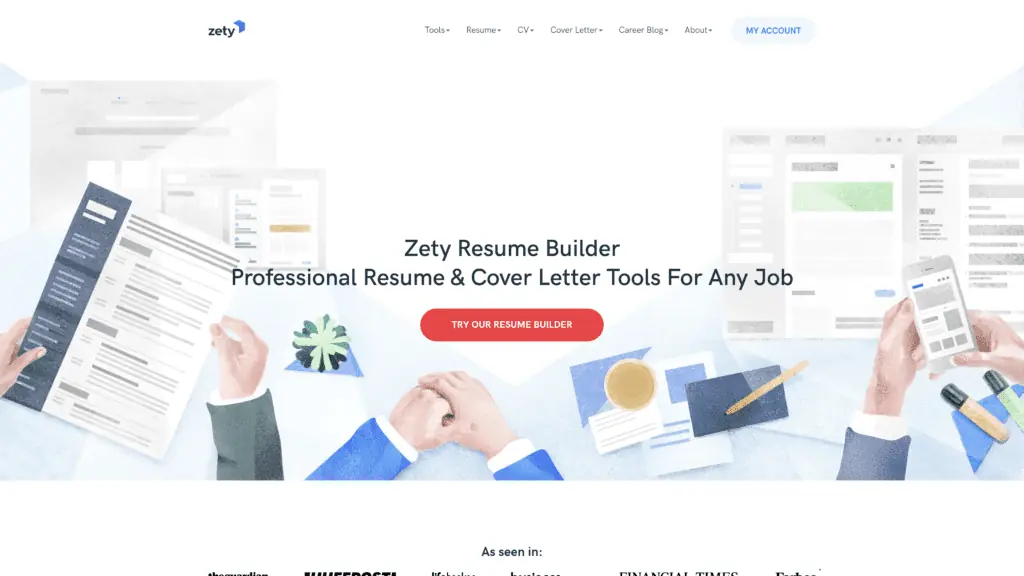
Zety is another excellent option for anyone searching for a reliable cover letter creator.
The platform is a career website with an online resume builder and cover-letter generator with many customization options.
Zety is famous for its unique cover letter templates and a builder that makes generating the final document easy.
Key Features of Zety
The Zety platform boasts many top features, including:
- Data population from your resume: You can upload your resume. The feature makes creating your cover letter faster and more accurate.
- Easy to use: Crafting a Zety cover letter is as straightforward as inputting your basic information. Next, select the top three skills and adjectives that describe you and your working style. The platform collects this information to compose the letter and for further customization.
- Multiple templates: The cover letter builder comes with about 20 professional-looking designs. They are great for highlighting the most critical information. Each template has a header and section spacing for easy skimming.
- Customizable templates: You can easily highlight critical career achievements in your cover letter using bullet points, styles, and colors. Add custom sections to the document for availability, salary, relocation, and other employer requirements.
- Pre-written text: The Zety cover letter has pre-written paragraphs that you can easily add to your document. A drag-and-drop feature allows dragging entire sections to your letter, saving you time when you run out of ideas.
Pros of Zety
- Easy navigation: Zety has guides that take you from one step to the next while offering helpful prompts and tips.
- ATS-optimized results: The auto-suggestion feature offers work experience and skills texts optimized for ATS.
- Add links to social channels: Zety makes adding links to your social media profiles effortless. LinkedIn is an excellent option for most positions, while Facebook and Twitter links are better for others.
Cons of Zety
- Color blocks: Most cover letter templates have color blocks. Some hiring managers consider these unprofessional.
- Pay to download: Creating a cover letter is free, but you must pay to download the document.
- ATS incompatible graphics: Some Zety templates have little icons likely to interfere with ATS software.
Zety Pricing
The Zety platform is free to use by default as long as you require a text file download of your cover letter.
To download the document in PDF, Word, or JPEG, you need to sign up for one of these paid plans:
- 14-day Full Access: Costs $2.70 and auto-renews at $23.70 per month
- Monthly plan: Costs $5.95 per month, but you can pay $71.40 upfront for annual access and save 77%
Conclusion: Should You Choose Zety?
Zety is one of the easiest cover letter creators, featuring about 20 templates, a flexible text editor, and multiple customization options.
We recommend paying for the Zety cover letter generating service if you intend to use it to strengthen your brand.
LiveCareer—Budget Pick
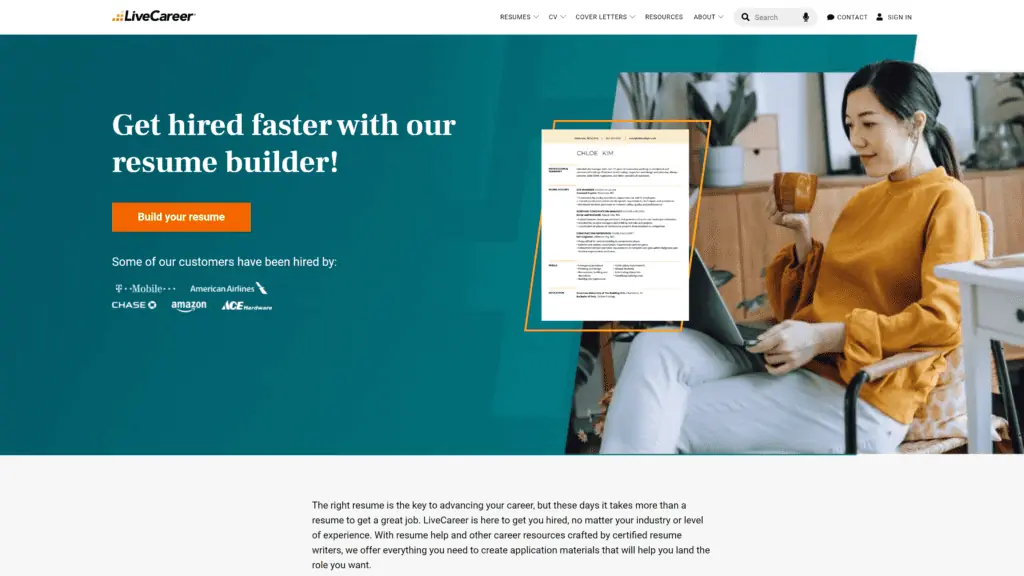
LiveCareer is an intuitive career platform that offers job seekers several services. These include a job board, an information database, and an online resume builder.
The platform is also home to an online tool that helps create a personalized cover letter in minutes.
The LiveCareer back-end programming can create an appropriate document that recruiters will approve.
Key Features of LiveCareer
You get access to several amenities when you use the LiveCareer platform.
Some of the unique features available include:
- AI cover letter builder: The cover letter builder only requires the job title and answers to a few questions, and it builds your document in minutes. This system offers you professional text with keyword suggestions to improve your chances of getting picked by an employer.
- Cover letter templates: LiveCarrier has over 30 templates that help you find the best phrases and words to explain yourself. The templates can help you pass through the ATS stage and into the hands of a recruiter.
- Custom recommended examples: You get a list of recommended entries to input in your cover letter, depending on your professional background.
- Easy previews: It’s easy to preview your document at any point, so you know what it will look like after finishing.
- Improvement suggestions: A subscription offers you access to an automatic review. The software rates your cover letter and resume and gives recommendations for improvements.
Pros of LiveCareer
- Fast: Creating a cover letter with LiveCareer is fast and effortless
- Helpful tips: You get prompts and guidance as you complete the cover letter
- Additional resources: The platform offers career resources, a mobile app, and a job board
Cons of LiveCareer
- No creative template options: The cover letter designs in the creative section are not as exciting as they should be. Templates in the section lack innovative features that can help you stand out if you’re in the graphic, photography, and other artistic fields.
- Limited downloads: The 14-day access plan limits you to one free email, print, or download. You must pay $0.45 for each new download.
- Auto-renewals: Subscription auto-renews if you forget to cancel the account.
LiveCareer Pricing
- Free forever: Offers access to the resume and cover letter builders and over 30 templates
- 14-day full access: $2.95 auto-renews to $23.95 per month
- Annual: $5.95 per month when you pay for a year
Conclusion: Should You Choose LiveCareer?
LiveCareer has a simple dashboard with many templates offering modern and classic cover letter designs.
It helps you create the document before evaluating it and offers helpful pre-made phrases and writing tips.
The cover letters almost write themselves, which makes the platform a good contender for the best cover letter creator.
Best Free Cover Letter Creator Options
Premium cover letter generators offer many excellent features and tools, but not everyone can pay for the services.
Instead of turning to the premium options above, some job applicants would choose one of these cover letter generators instead.
Kickresume
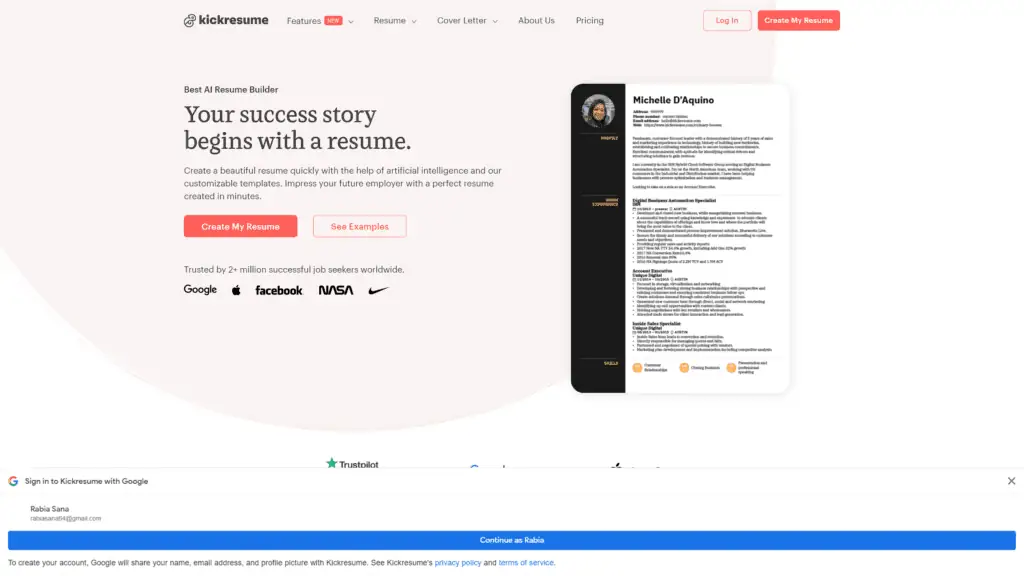
Kickresume is a leading advanced resume and cover letter creator platform available online and on iOS and Android devices.
The free cover letter building tool helps draw up your document in minutes using hundreds of examples and templates.
Other free services on the platform include job hunting tips and a remote jobs board.
Why is Kickresume a Great Option?
Kickresume offers you several professionally designed cover letter templates for free.
The platform’s mobile app lets you easily and quickly create your document anywhere, anytime, and on any compatible handheld device.
You get over 20,000 pre-written phrases for over 3,200 job positions, so creating the first draft takes only a few minutes.
Drawbacks to Kickresume
Kickresume is a free resume and cover letter app, but you must purchase a plan if you want to customize your documents.
The pre-written content from the platform is basic and requires some tweaking to make it unique.
Further, most templates are too vibrant for use when applying to certain positions.
Priwoo
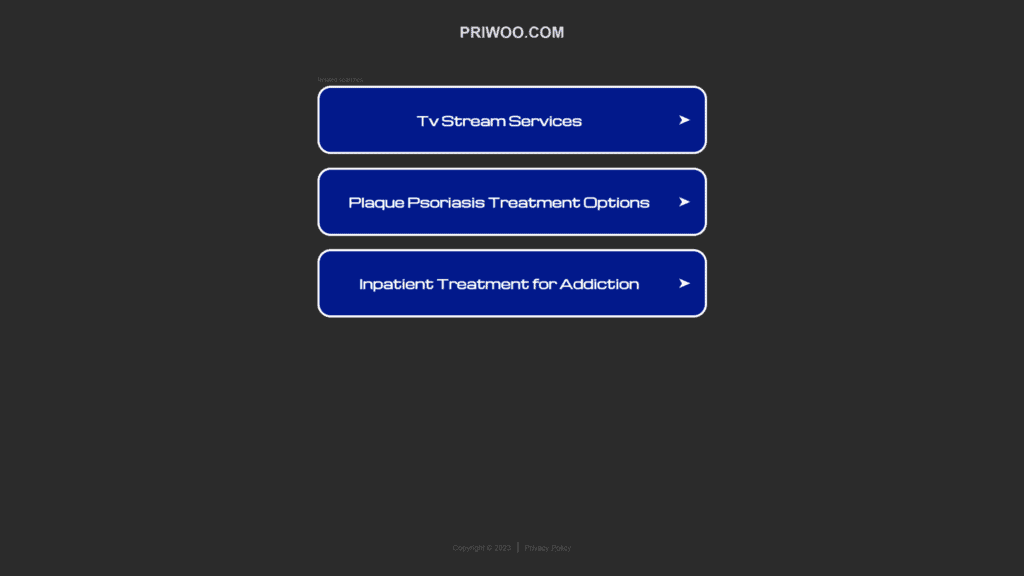
Priwoo is an excellent option if you want to avoid the headache of building tailored cover letters for different companies or job roles.
Use the cloud-based platform to create your document from scratch using templates or upgrade your current cover letter.
Priwoo also comes with a free resume builder to create a matching document.
Why is Priwoo a Great Option?
The platform offers you four different categories of cover letter templates.
Priwoo is one of the few 100% free cover letter creators on the market. Most others rope users into purchasing a 14-day trial plan to print or download the documents.
A team of in-house experts can help you create high-quality cover letters that hiring managers will love.
Drawbacks to Priwoo
Priwoo only has a few design templates to choose from.
You can download your complete cover letter only in PDF format.
The platform experiences frequent downtimes.
Notable Mentions: Other Cover Letter Creators To Check Out
Many cover letter creators did not make it to our list of the best.
These options can serve different individual requirements and might be a better fit than the creators we outline above.
Resume Companion
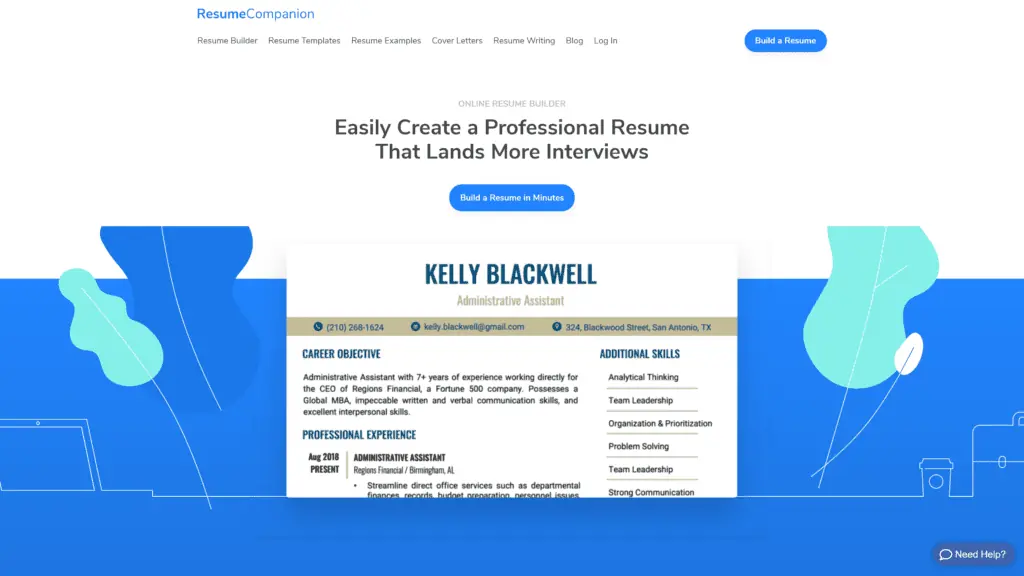
Resume Companion is a popular resume and cover letter writing platform that will help you create eye-catching documents to send out to potential employers.
Resume Companion has been in the industry since 2009, helping over one million job seekers.
The platform subdivides its cover letter writing services into several subcategories. These include examples, tips, templates, format, and the builder.
Why Is Resume Companion a Great Option?
Resume Companion boasts many downloadable, free templates that make creating your cover letter faster.
The platform offers thousands of bullet points to choose from all industries, so you don’t spend more time coming up with descriptions.
You can rearrange the order of the cover letter segment as you wish, depending on the information that requires emphasis.
The style and layout of the templates are attractive, so you don’t have to make such adjustments.
Drawbacks to Resume Companion
The cover letter builder lacks some functions, such as career-building tools and social media integration.
The service has job search functions for looking up prospective jobs across the country.
However, the tool lacks a salary search function that helps you negotiate salaries based on local incomes.
Resume Companion Pricing
- 14-day full access: $2.95 auto-renews at $24.95 per month
- Monthly access: $7.95 per month based on a one-year contract
Can You Try Resume Companion for Free?
Yes, you can access the Resume Companion cover letter templates, talking points, and builder for free over the internet.
Customers must sign-up for a premium plan to download the complete documents.
Resume Now
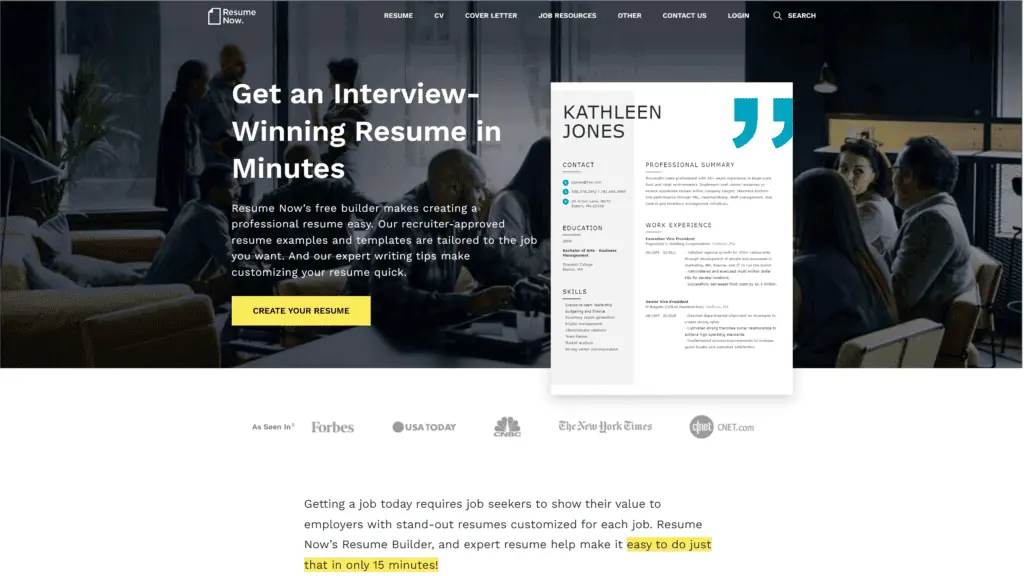
Resume Now is a platform that offers job seekers, from students to executives, a fast way to create a winning cover letter.
It helps you create highly customized and professional-looking documents using different formats and templates.
You do the content writing and editing without personal guidance from a human, which is a speed advantage.
Why Is Resume Now a Great Option?
A formatting tool helps you make changes to paragraph indentations, font, and margin effortless.
Make you use the integrated spell check feature to correct common and hard-to-catch grammar and spelling errors.
Best of all, you can upload and tinker with an existing cover letter using a user-friendly and helpful user interface.
Drawbacks to Resume Now
The platform doesn’t offer a revision or refund policy because it is not offering writing services or similar help.
Resume Now has an online chat support facility, but it’s only active during work hours.
There is no outright indication that you’ll pay for the service.
Resume Now Pricing
- 14-day trial: $1.45 auto-renews at $24.99 per month
- Monthly access: $10.45 per month when you pay the annual subscription at $125.40
Can You Try Resume Now for Free?
After spending time perfecting the cover letter and ready to download, Resume Now throws a little surprise your way.
You must pay a subscription to get your document.
My Perfect Cover Letter
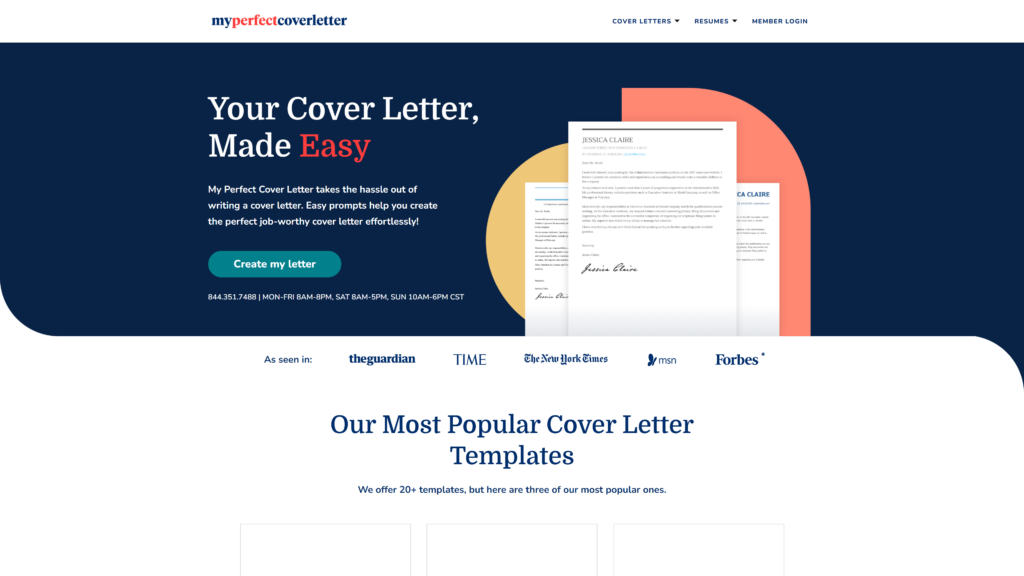
My Perfect Cover Letter offers a step-by-step document generator that combines examples, advice, and more.
Use the platform to create your first or hundredth professional and stylish letter usable for diverse industries and positions.
Why Is My Perfect Cover Letter a Great Option?
My Perfect Cover Letters offers you over 20 job-specific cover letter templates put together by industry experts.
The platform also offers multiple samples that can help improve your document.
Users can download their cover letters as MS Word or PDF documents.
Drawbacks to My Perfect Cover Letter
You must sign up for a subscription to email or download your cover letter.
The platform’s basic subscription plan auto-renews at the full price if you forget to cancel before it ends.
Further, My Perfect Cover Letter has limited customization options.
My Perfect Cover Letter Pricing
- 14-day trial: $2.95 auto-renews at $23.95 a month
- Monthly subscription: $5.95 per month when you pay an annual subscription for $71.40
Can You Try My Perfect Cover Letter for Free?
Yes, creating and editing your cover letter is free using the platform.
However, you must pick a subscription plan to download or share the document.
Visme
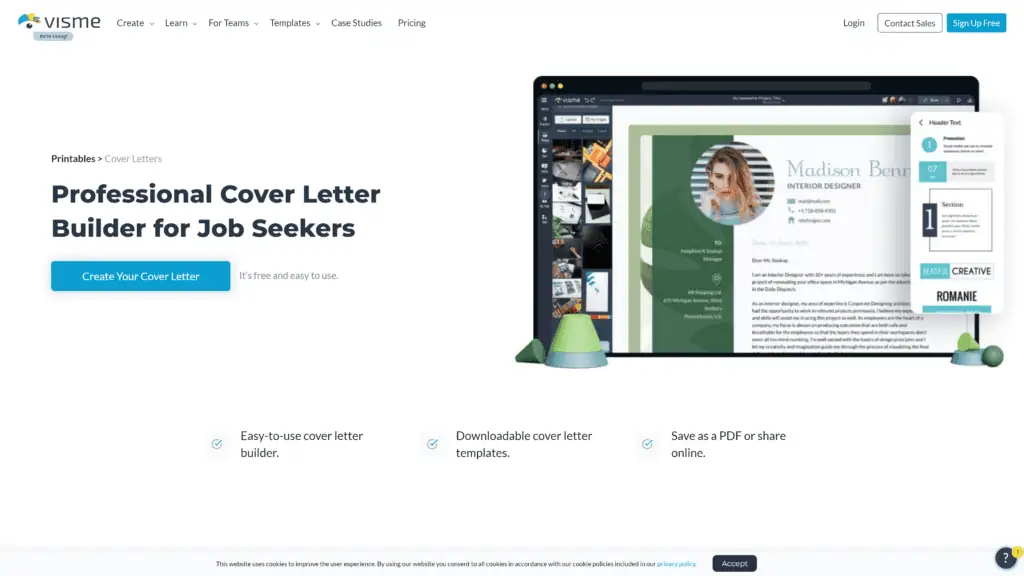
Visme is your one-stop shop for all marketing and presentation materials, including investor slide decks, reports, proposals, and cover letters.
The cover letter builder in the platform comes with several features that help create job-winning documents in minutes.
You can impress recruiters with stunning shapes, graphics, icons, and cover letter designs.
Why Is Visme a Great Option?
The Visme cover letter builder offers you hundreds of templates featuring layouts and color schemes to impress potential employers.
Each template is customizable. So you can change the design, fonts, and colors to match the position you’re applying for, your personality, and your experience.
The drag-and-drop builder makes changing many features in the cover letter easy.
Further, Visme offers you access to thousands of free shapes, photos, lines, and icons for adding to your document.
Download the complete cover letter as a PDF or image to share with recruiters, or create a private link.
Drawbacks to Visme
The free plan offers only 100MB of storage space, which is not enough when creating content-rich cover letters.
The Visme pre-built templates are generic and may not meet requirements for roles that need intense designs.
While the platform has some excellent features, the learning curve is steep.
It may take some people a long time to understand all its functionalities.
Visme Pricing
- Basic: Free with 100MB storage, limited templates, design assets, and regular support
- Starter: $12.25 per month billed annually with 250MB storage, full templates and assets access, download documents as PDF, PNG, and JPG, and 24/7 email and chat support
- Pro: $24.75 per month billed annually for 3GB storage, full download options, privacy controls, and brand kit
- Visme for Teams: Custom pricing for 10GB to 25GB storage per user, team collaboration, custom integrations, and personalized training
Can You Try Visme for Free?
You can create a cover letter and shareable link for free.
However, you need a paid plan to use a premium Visme template or download your document.
Resume.io
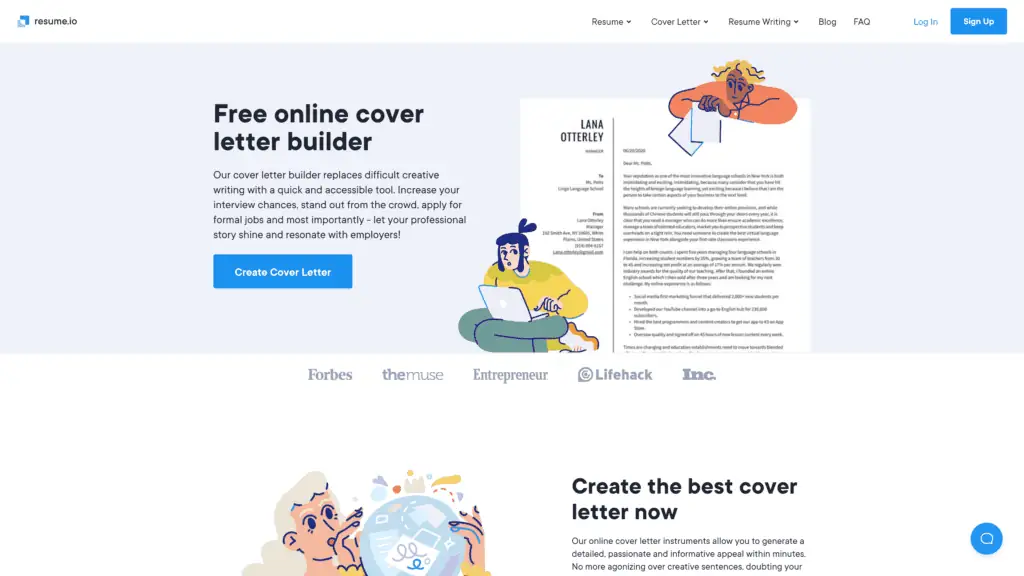
Resume.io is another efficient tool for creating a professional cover letter that describes you perfectly and quickly.
The cover letter builder is a smart option that does creative writing so you can get going on with the job application faster.
Resume.io uses cover letter structures that go by expert recommendations to improve the rate of getting that job.
Why Is Resume.io a Great Option?
The Resume.io editor updates your cover letter preview automatically so you can see the changes you make immediately.
A straightforward and modern design means you will not guess where to go and what part to click.
The platform is transparent about the cost of using its services, unlike many on this list.
A built-in spell checker helps remove typos and poor grammar. This ensures hiring managers and recruiters remember your document for accuracy.
Drawbacks to Resume.io
Resume.io falls behind the competition because it will not generate content for your cover letter.
Instead, the platform formats the content.
Resume.io Pricing
- Free plan: Offers only one cover letter, downloads in TXT format, and limited sharing capabilities
- 7-day trial subscription: $4.70 auto-renews at $24.95 each month for unlimited cover letters, premium templates and colors, and unlimited PDF downloads
- 6 months: $44.95 one-time fee for unlimited documents and downloads, and all premium templates and colors
- 12 months: $74.95 one-time payment for unlimited cover letters and PDF downloads, and all premium templates
All premium plans have a 7-day money-back guarantee.
Can You Try Resume.io for Free?
Resume.io has a zero-cost plan that lets you create one cover letter and resume.
However, the free plan lacks most features you’d find at the paid subscription levels.
SmartCoverLetter
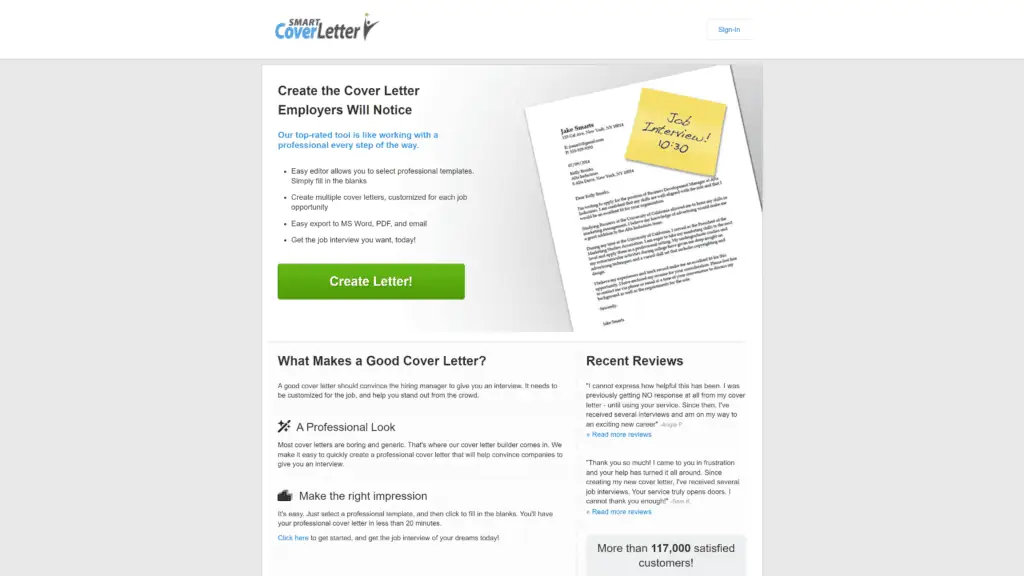
SmartCoverLetter is a dedicated cover letter creator featuring a simple design.
The platform offers a few basic templates and advice to impress hiring managers.
Why Is SmartCoverLetter a Great Option?
The website features a frugal cover letter builder that helps create a professional document in less than 15 minutes.
Included writing tips on what to include or omit and three basic designs means creating a letter is simple.
You can download your complete cover letter as an MS Word document or PDF.
There’s an option to view and change the cover letter’s design before printing.
Drawbacks to SmartCoverLetter
However, the printing, download, and email options are behind a paywall.
SmartCoverLetter doesn’t include cover letter samples like others on this list.
SmartCoverLetter Pricing
- Free: It’s free to create your document
- 7-day trial: $4.95 auto-renews to $39.95 per month
- 6-month option: $99.95 for the duration
Can You Try SmartCoverLetter for Free?
Yes, you can try SmartCoverLetter for free. However, you can’t download, print, or share your document.
Even More Options To Check Out
Last, here’s a collection of more cover letter creators to review if the above options don’t offer what you want.
Novorésumé
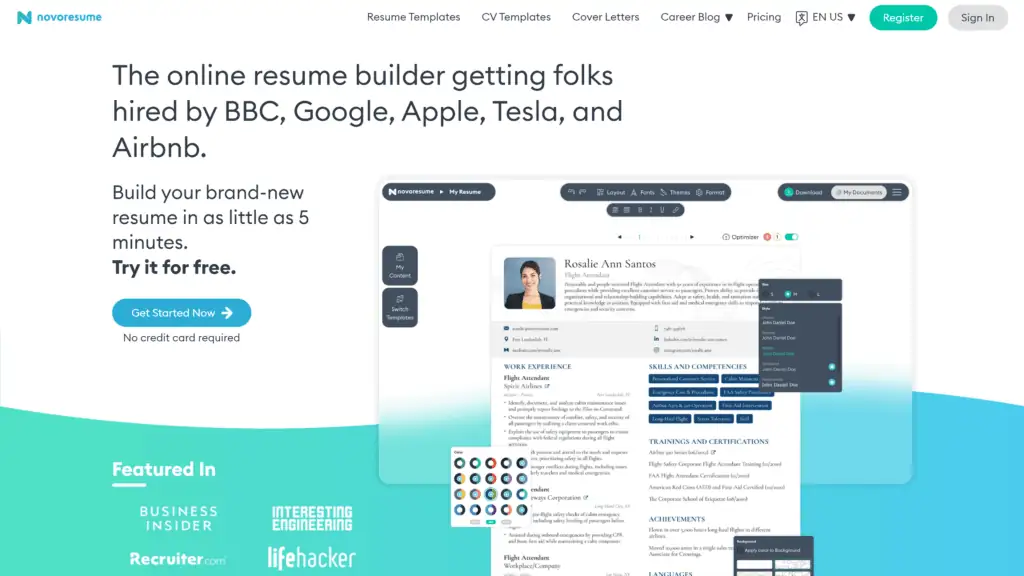
Novorésumé includes a cover letter generator that helps format your document while giving helpful tips.
The platform offers over 16 professional-grade templates for different industries and levels, including banking, tech, and executive.
Included are matching resume designs that help keep your application consistent and professional.
However, Novorésumé is more expensive than most generators on this list.
CVMaker
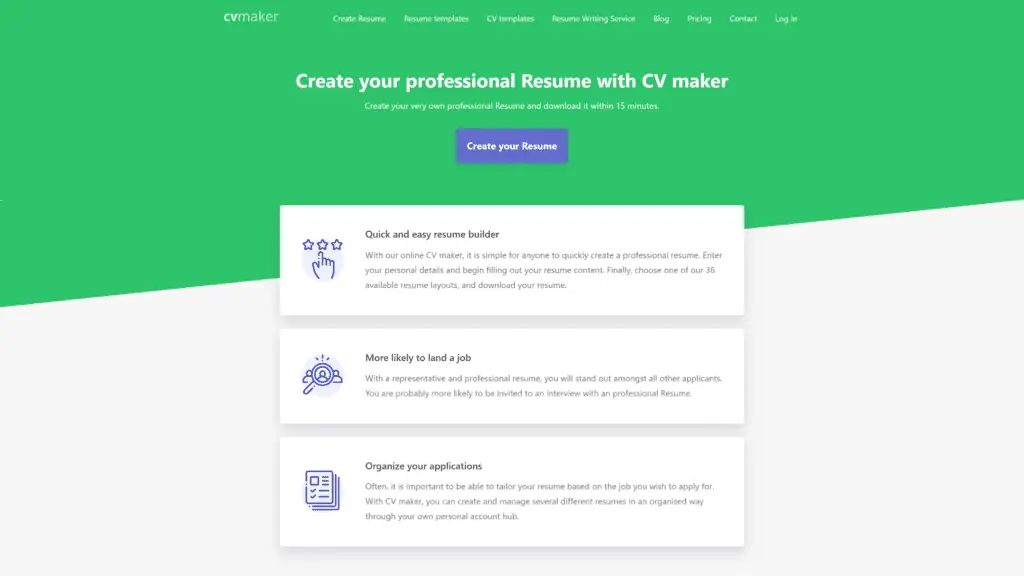
CVMaker is a lesser-known platform that can help you create a cover letter.
The primary focus is on building a CV quickly using 35 resume layouts.
The cover letter generator module is behind a paywall.
Users are required to pay $1.95 for seven days of full access to create a professional application letter.
EnhanCV
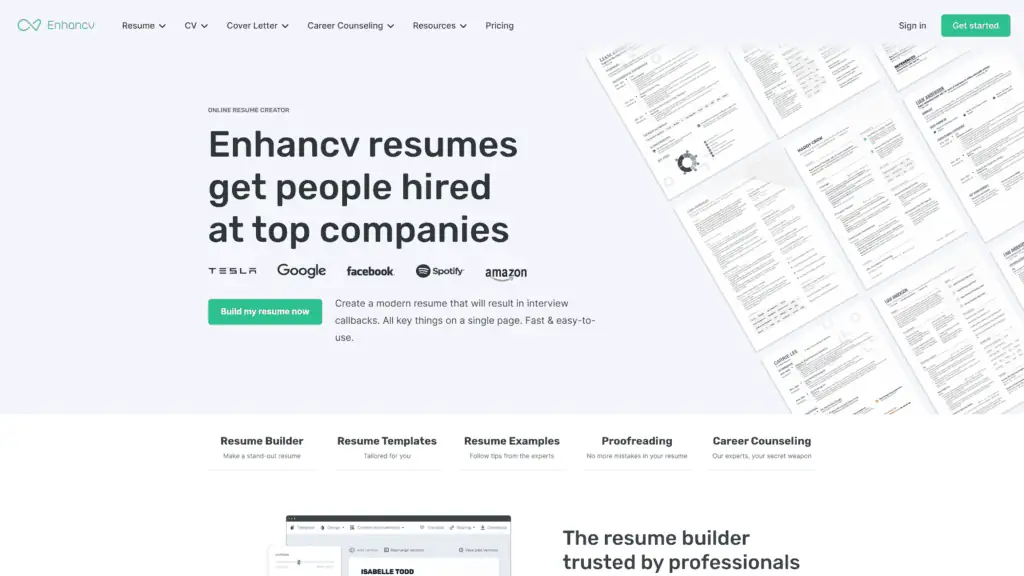
EnhanCV offers one of the most attractive interfaces we’ve seen during our testing.
The design quality carries over to the platform’s cover letter templates. These are up-to-date compared to other services.
An included real-time spell checker tool ensures your cover letter has no typos.
EnhanCV is not a free service; you pay to use the templates or examples.
VisualCV,
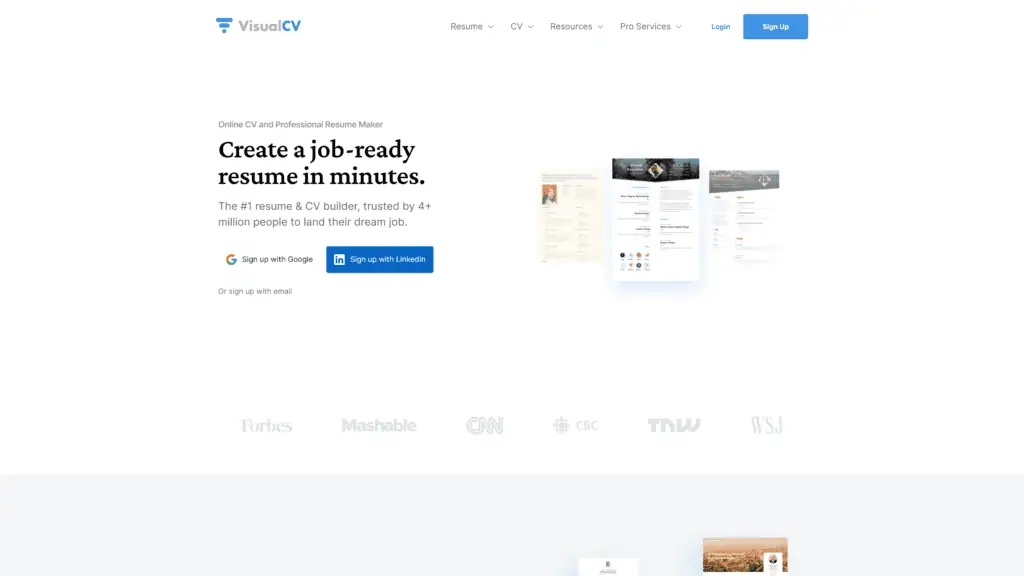
The cover letter builder is available only with the VisualCV Pro subscription at $15 per month when billed quarterly.
The builder is easy to use and customizable to match the information in your CV.
VisualCV offers an extensive knowledge base. There you can find helpful information on creating your document.
Included is a career advice blog, which will help you choose a career and land your dream position.
Wrapping Up
Resume Genius is the best cover letter creator because it has a database with over 50,000 phrases to fine-tune your document. It’s easy to use but also versatile.
The platform has many highly customizable and industry-specific templates and even helps you create a matching resume. Also, the resulting documents are ATS-compatible.
Now you know the ultimate list of the best cover letter generators online.
When applying for a job, access any of the options above to build a stunning cover letter that will place you steps ahead of the others.